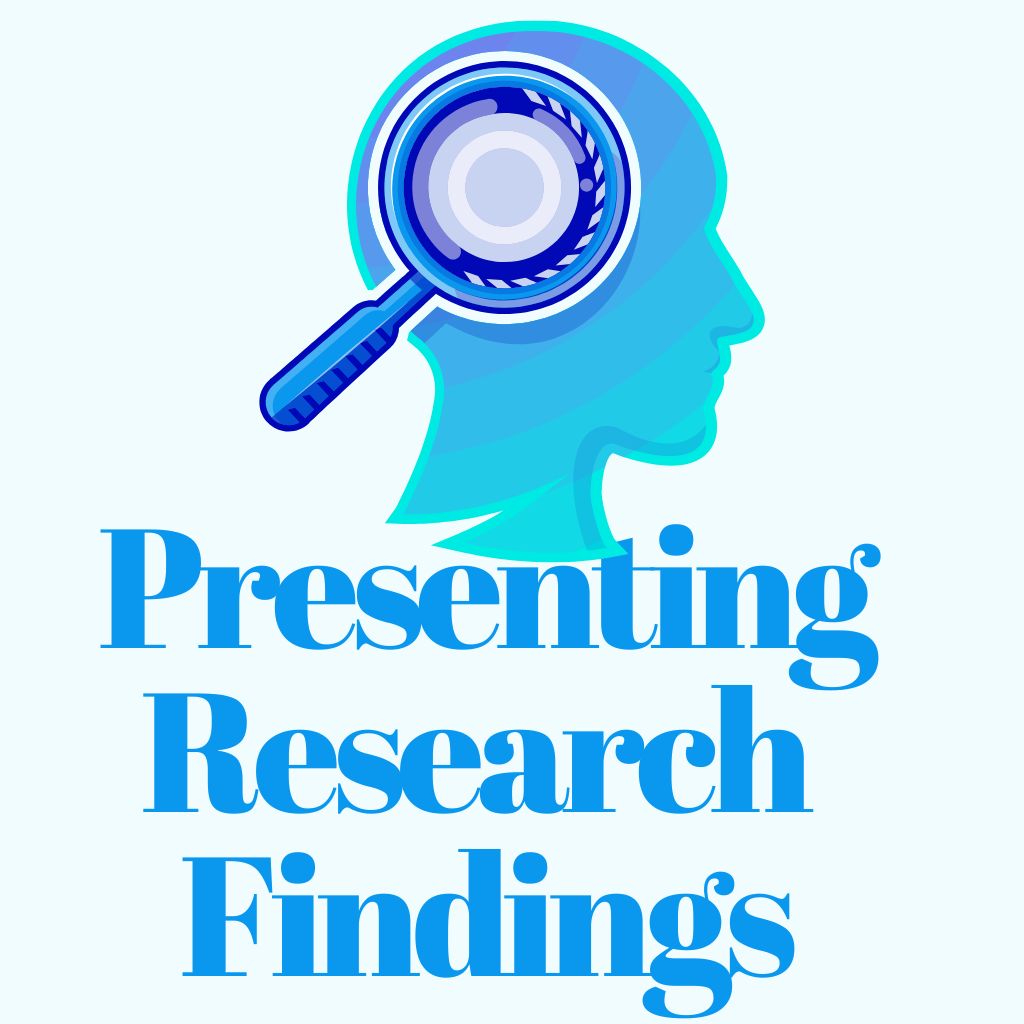Introduction
Presenting research findings accurately is essential for sharing insights and advancing academic knowledge. Whether writing a thesis, dissertation, or research paper, understanding how to report results effectively ensures your work is meaningful. In this article, we explore the strategies for reporting research findings and how MyWordAi.com, an automated academic writer powered by ChatGPT, simplifies this process for researchers. You can access MyWordAi through the Play Store and streamline your research effortlessly.
Presenting Research Findings: Structuring the Results Section of a Research Paper
The results section of a research paper presents the findings without interpretation. This section provides raw data, often expressed through statistics or qualitative insights. It’s important to differentiate between the results (what the data shows) and the discussion (how the findings relate to the study’s objectives).
Clear, concise reporting of research findings ensures that readers can easily follow the evidence. Tables, graphs, and other data visualizations help communicate complex findings in a more digestible format.
Visualizing Data for Better Understanding
Data visualization is an essential tool for presenting research results. Charts, tables, and graphs convey data trends more effectively than text alone. Below are examples of visual aids commonly used in academic research:
- Bar charts: Comparing variables
- Pie charts: Showing percentages
- Tables: Presenting detailed numerical data
Tools like Excel, SPSS, or MyWordAi.com can help generate these visualizations. Proper visualization ensures the audience can grasp patterns and trends at a glance.
Presenting Research Findings: How to Report Research Findings Accurately
Accuracy is crucial when reporting research findings. Both quantitative data (e.g., statistics) and qualitative data (e.g., interview summaries) need to be presented clearly. Avoid adding personal bias or drawing conclusions prematurely.
To ensure your data presentation is objective:
- Use neutral language when reporting numbers or survey results.
- Include only the relevant data for the research questions.
- Provide context for readers to understand the significance of the findings.
Step-by-Step Guide on How to Use MyWordAi.com for Data Analysis and Discussion
MyWordAi.com offers a user-friendly platform for researchers to create accurate reports quickly. Here’s how you can use the tool:
- Visit MyWordAi.com or download the app from the Play Store.
- Log in or Sign Up: Create an account or log in with your credentials.
- Access the Research Writer Tool: Navigate to the “Data Analysis and Discussion of Findings” section.
- Input your research topic and paste Chapter 1.4 (Research Questions).
- Paste Chapter 1.3 (Objectives of the Study).
- Paste Chapter 4.1 (GENERATE ANALYTICAL DATA VARIABLES AND RESULTS for Data Analysis)
- Generate: MyWordAi automatically processes the data and generates analytical data variables and results for your data analysis and Discussion.
Using MyWordAi.com, you can ensure that your research paper follows academic standards effortlessly, saving time while improving the quality of your work.
Common Challenges in Presenting Research Results
Many researchers struggle with presenting findings effectively. Common challenges include:
- Misrepresentation of data due to poor interpretation
- Inconsistent presentation between the results and discussion sections
- Inadequate use of visual aids, making it hard for readers to grasp key insights
Using tools like MyWordAi.com can mitigate these challenges by providing automated guidance.
Presenting Research Findings: Sample Research Results Section
Study Title: Impact of Social Media on Student Performance
Data Analysis:
A survey of 500 students revealed their weekly screen time on social media platforms. We visualized the data using bar charts to compare performance across semesters.
Findings:
- 40% of students who spent more than 5 hours daily on social media experienced a decline in academic performance.
- Students who limited their screen time to 2 hours per day reported better grades.
Discussion:
The results indicate that excessive social media usage negatively affects academic performance. Future research could explore how targeted interventions improve students’ focus and productivity.
Conclusion
Accurate presentation of research findings ensures your work contributes meaningfully to academic conversations. Tools like MyWordAi.com offer a seamless way to generate, analyze, and report research results. By simplifying the research process, MyWordAi allows students and researchers to focus on what matters—exploring new ideas and contributing to knowledge.
Why struggle with formatting and analysis? Use MyWordAi.com to streamline your academic writing and focus on making an impact. Download the app now from the Play Store and revolutionize the way you present research findings!