Introduction
A well-developed thesis statement is crucial in setting the foundation for any essay. It gives your readers a clear idea of your main argument and what they can expect from your paper. Whether you’re writing a personal essay, a research paper, or a detailed academic report, your thesis statement should be strong, concise, and placed strategically within the introduction. In this article, we will guide you through how to write a thesis statement, where it belongs in your introduction, and how to make the writing process easier using MyWordAi.com, an AI-powered academic assistant. You can download the MyWordAi app here: Playstore link.
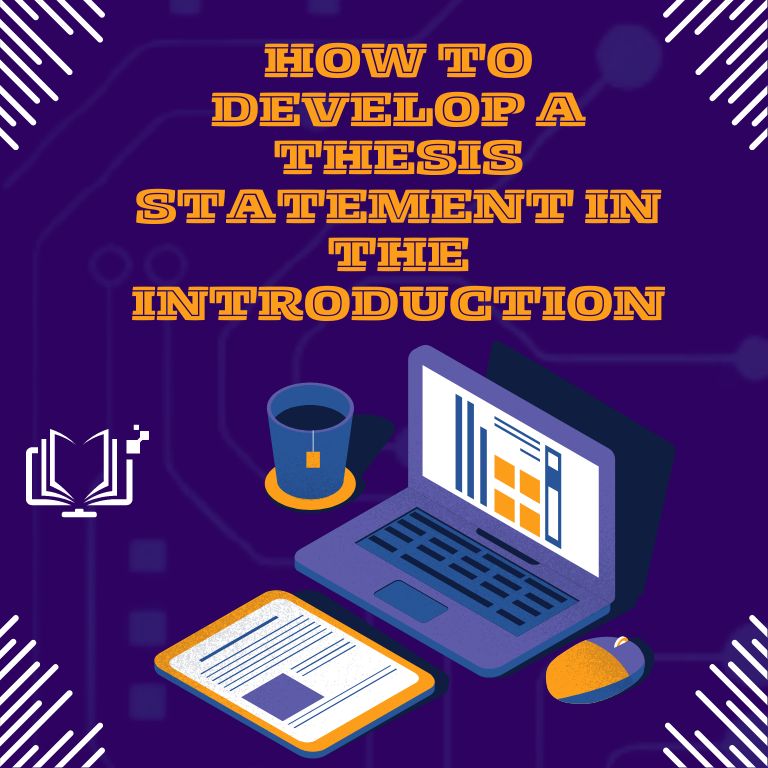
What is a Thesis Statement in an Essay?
A thesis statement is the central argument or claim that you aim to prove throughout your essay. It is typically one or two sentences long and appears in the introduction. A thesis statement essentially summarizes your position on the topic and acts as a roadmap for your readers. In academic writing, it’s crucial because it helps the writer maintain focus and the reader understand the essay’s purpose.
For example, in a personal essay, a thesis statement might look like this:
“My journey of self-discovery through traveling shaped me into a more empathetic and open-minded individual.”
This simple yet focused sentence outlines the writer’s main point and what the essay will discuss in more detail.
How to Write a Thesis Statement
Writing a thesis statement might seem daunting, but it becomes easier when you break it down into steps:
- Understand Your Topic: Before writing your thesis, ensure you understand the essay prompt or question.
- Narrow Down Your Focus: A broad topic can lead to a weak thesis. Focus on a specific aspect of the topic that you can argue or analyze.
- Make It Debatable: A good thesis statement takes a position. It should not be a mere statement of fact, but something that you will prove through your essay.
- Be Clear and Concise: Your thesis should be specific enough to guide your reader through your argument, yet broad enough to cover your essay’s main points.
- Use Tools like MyWordAi.com: If you’re struggling, MyWordAi.com offers an excellent thesis statement generator that provides tailored suggestions based on your topic.
How to Introduce a Thesis Statement in an Essay
The thesis statement typically appears at the end of the introduction paragraph. Placing it here allows you to guide your reader from a broad discussion of the topic to your specific argument. In some cases, you may need to introduce background information first to set the context for your thesis. Here is an example:
Introduction Example:
“In today’s fast-paced world, social media has become an indispensable tool for communication and interaction. However, while it connects us with distant people, it also raises concerns about privacy and mental well-being. In this essay, I argue that social media, despite its benefits, has more negative impacts on personal relationships and mental health.”
The thesis statement is clear and provides direction for the rest of the essay. It also makes a claim that will be supported with evidence.
What Comes After the Thesis Statement in the Introduction?
After you introduce your thesis statement, the next step is to outline how you will support your argument. Briefly mention the key points you will discuss in the body of the essay. For instance, after stating your thesis on the negative impacts of social media, you can mention that the next sections will address privacy concerns, emotional effects, and its role in deteriorating personal relationships.
Thesis Statement Examples
Here are a few more examples of thesis statements to help guide your writing:
- Argumentative Essay: “Climate change is the most pressing global issue, and immediate governmental action is necessary to reduce greenhouse gas emissions.”
- Research Essay: “The rise of e-learning platforms has revolutionized education, providing flexible access to learning materials, but has also led to new challenges in student engagement and retention.”
- Personal Essay: “Learning to cook was a pivotal experience in my personal growth, teaching me responsibility, creativity, and resilience.”
Step-by-Step Guide to Using MyWordAi.com to Develop a Thesis Statement
MyWordAi.com simplifies the process of writing your thesis statement by leveraging the power of AI. Here’s how you can use it:
- Visit MyWordAi.com and sign up or download the app: Playstore link.
- Input Your Topic: Enter your essay topic or key terms into the platform.
- Choose the Thesis Generator Tool: MyWordAi offers various options, including academic and creative writing prompts, tailored for your needs.
- Review and Edit: The platform will generate a clear and concise thesis statement based on the information you provide. You can then refine it according to your essay’s focus.
- Continue Building Your Essay: MyWordAi also helps with generating content for the rest of your essay, including introductions and supporting arguments.
Why Use MyWordAi.com?
MyWordAi.com, powered by ChatGPT, is designed to assist students and researchers in producing high-quality academic work. The AI automatically generates well-researched thesis statements, introductions, and essay content. It is particularly helpful for those who may not be familiar with AI prompts or essay writing techniques, providing a seamless experience. With MyWordAi.com, you can save time and focus on fine-tuning your research rather than worrying about the technical aspects of writing.
Conclusion
A strong thesis is the foundation of any successful essay. It guides your reader through your argument and sets expectations for the rest of the paper. Tools like MyWordAi.com make the process easier by generating thesis statements and even full essay outlines. If you’re looking for a convenient way to write your academic papers, give MyWordAi.com a try today: Playstore link.
Download MyWordAi.com from the Playstore and simplify your academic writing!